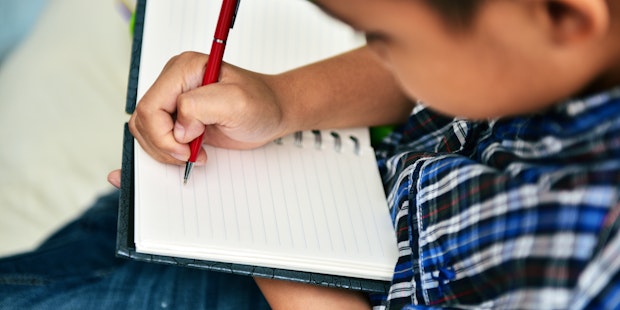An a-MAZE-ing Look at Computational Thinking: Fun Activity for Learners Young and Old
An a-MAZE-ing Challenge for the Whole Family
Discovery Place Nature
Computers have become one of the most important tools today, and computer science is quickly becoming one of the fastest growing job markets out there. Computer Science and Information Technology offer lots of opportunities, from research and software development to security and even video game design.
There is a lot to take in, and it can be hard to know where to start. This might sound odd, but one way to gain skills with computers is not to use a computer at all! Doing things offline teaches techniques that can be applied to computer science as well as everyday life.
In today’s activity, you will take a hands-on, computer free approach to an important concept in computer science: computational thinking.
What is computational thinking and what does it have to do with computers? BBC Bitesize explains it like this: “Programming tells a computer what to do and how to do it. Computational thinking enables you to work out exactly what to tell the computer to do.”
Computational thinking is one way that computer scientists look at problem solving. There are several skills involved and each can be used in the real world as well as with a computer.
- Decomposition is taking a problem and breaking it down into smaller pieces that you can work on separately.
- Pattern Recognition involves looking for any patterns or similarities that emerge that you might have seen before.
- Abstraction means focusing on the information that is important, ignoring anything that isn’t.
- Algorithms are step-by-step instructions you take to complete a task.

Source: code.org
In this activity, you will exercise your computational thinking skills by designing a maze that you will then navigate someone through while they are blindfolded.
This activity will take about 30 minutes and is best suited for elementary and middle school learners.
Using our computational thinking skills, the first thing you are going to do is decompose this activity. Remember, that means taking a problem and breaking it down into smaller pieces. What smaller pieces of the activity can you see? Maybe separate it into two parts: Designing a maze and navigation.
Let us focus on the first part – maze design. (Here, you are working with abstraction, or focusing only on what is important right now and not anything else.)
Materials:
What do you need to design your maze? Well, that depends.
Are you building in the living room? Outside on the driveway or in the yard? Take advantage of spaces you have around you. Look for materials in your space that you can use.
If you are outside, consider materials such as sticks, rocks and sidewalk chalk. In the living room, gather pillows, blankets, books and toys to create your maze.
Feel free to use other materials. Once you have gathered them, take a few minutes to plan out your maze. Think about the size of your space and what your maze will look like.
Regardless of where you set up your maze or how big it is going to be, don’t forget you’ll need something to use as a blindfold. Consider a sleep mask, scarf or tie.
Directions:
Be creative and get building!
Once your maze is constructed you can move on to the second part that you decomposed and abstracted – maze navigation. Before navigating someone else through your maze, walk through it yourself a few times. As you get familiar with it, look for any similarities you notice, practicing your pattern recognition skills.
Now, it is time for the blindfold. No, not for you – for the person you will be navigating through the maze. Before you start, make sure that you and your partner are being as careful and safe as possible. Move slowly and communicate clearly. Falling is not part of the program!
Start the person at the entrance to the maze, facing the right way and already blindfolded. Standing at the exit, you will use algorithms, those step-by-step instructions used to complete a task in computational thinking, to carefully guide the blindfolded person from the entrance to the exit.
These instructions should be very specific, which is exactly how they need to be for computers, too. Just as the person trying to maneuver your maze, computers require very specific instructions to do tasks.
In this activity, you might start your instructions with directives such as, “You are facing forward. Take one step forward.” Or “Slowly turn to the left. Stop. Take two steps forward.”
Keep in mind, younger learners may need assistance setting their materials up or practicing their left and right when giving directions.
For even more fun, try guiding different people through or switching your entrance and exit and reverse your algorithms.